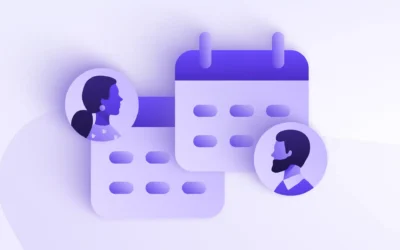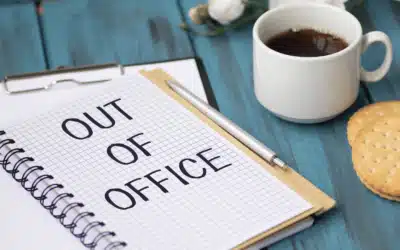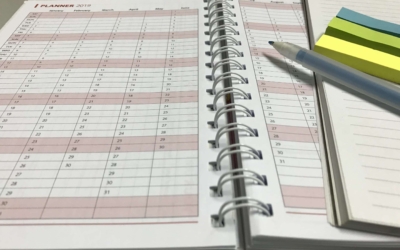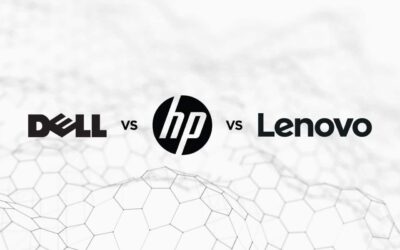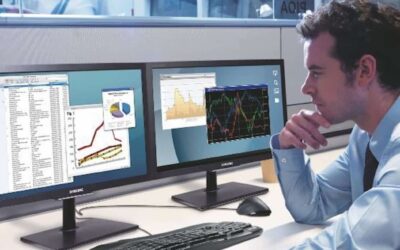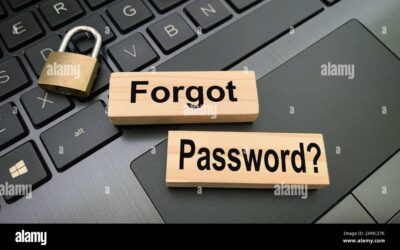Knowledge Base
How to Fix Common Microsoft Teams Problems
About Microsoft Teams Microsoft Teams is a powerful collaboration tool that has become a staple in the modern workplace and allows teams to communicate, collaborate, and work together seamlessly, regardless of their physical location. With features such as chat, video...
How To Change Accounts On Microsoft Teams
This quick step guide will show you how to change accounts on Teams. On Teams select your initials or profile picture in the top right corner Select Sign out Teams will restart and provide a login email address box Enter the new account email address which will then...
How To Troubleshoot Audio & Visual Issues On Microsoft Teams
This quick step guide will show you how to troubleshoot audio and visual issues on Microsoft Teams. For Speaker Issues Check speaker settings in Teams by clicking on your profile picture at the top of Teams, then select “Settings” > “Devices”. Make sure the correct...
How To Troubleshoot Common Printing Issues
This quick step guide will show you how to troubleshoot common printing issues. Ensure that your printer is properly connected to your computer. This could be a physical connection (like a USB cable) or a wireless connection. Make sure that the printer’s electrical...
How To Share An Outlook Calendar
This quick step guide will show you how to share out an Outlook calendar. Open outlook and select the required calendar Click on share calendar option in the top ribbon In the next box select add and in the To field enter the email address/addresses for the users you...
How To Setup Outlook Out Of Office
This quick step guide will show you how to setup an Out Of Office message on your Outlook. Open Outlook on your Windows computer. Click on the "File" tab located in the top-left corner. This will take you to the Account Information screen. In the Account Information...
How To Setup Email Signatures On Outlook
This quick step guide will show you how to setup your email signature on Outlook. Start the Outlook application on your computer. Click on the “File” tab in the upper left corner. Click on “Options” in the left sidebar. In the pop-up window, click on the “Mail” tab in...
How To Fix Outlook Prompting For Credentials
This quick step guide will show you how to troubleshoot the issue of Outlook prompting for credentials. Outlook Profile Recreation Navigate to control panel > Mail > Show Profiles > Add. Create a name to distinguish the new from old profile. Type in account...
How To Troubleshoot Outlook Not Opening
This quick step guide will show you how to troubleshoot Outlook not opening on a Windows machine. Close the program if it’s running, wait a few moments, then try opening it again. Restart Your Computer. Sometimes a simple restart can solve many problems. Make sure...
How To Add Shared Calendars To Outlook On Windows
This quick step guide will show you how to add shared calendars to Outlook on a Windows machine. Open Outlook Click the calendar icon in the lower left hand corner of Outlook. Click on the Home button in the ribbon at the top left of Outlook Click on the Open Calendar...
How to Add Permissions To Edit an Outlook Calendar
This quick step guide will show you how to add permissions to allow others to view and edit an Outlook calendar. Open Outlook and select the required calendar Click on share calendar option in the top ribbon On the permissions tab select Add In the search field enter...
How To Add Additional Mailbox On Microsoft Outlook
This quick step guide will show you how to add an additional mailbox on Microsoft Outlook on a Windows machine. Start the Outlook application on your computer. Click on the “File” tab in the upper left corner. Click on “Account Settings” and then again on “Account...
How To Sign-In And Setup Backups For OneDrive
This quick step guide will show you how to sign in and setup backups for Microsoft OneDrive. Look for the OneDrive cloud icon in your notification area (usually at the bottom right of your screen) and click on OneDrive icon. Access Settings in the menu that appears,...
How To Fix Office 365 Showing As Signed Out
This quick step guide will show you how to troubleshoot when Office 365 shows as being signed out. Ensure that your device is connected to the internet. Sometimes, connectivity issues can cause Microsoft Office to show as signed out. Close all Microsoft Office...
How To Troubleshoot Basic Browser Issues
This quick step guide will show you how to troubleshoot internet browser issues for Google Chrome, Microsoft Edge or Mozilla Firefox. Ensure that you have a stable and active internet connection. If you're having connectivity problems, address those first. Close your...
How To Connect To FortiClient VPN
This quick step guide will show you how to connect to FortiClient VPN. Launch FortiClient application on your computer. You can usually find it in your list of installed programs or applications or in your Task Tray Enter your Username and Password. Your username will...
How To Troubleshoot Basic Network Issues On Windows
This quick step guide will show you steps to troubleshoot network issues on a Windows machine. Check Physical Connections: Ensure all cables (Ethernet, power, etc.) are securely connected to your router, modem, and computer/device. For Wi-Fi, make sure you are within...
How To Set Default Apps On Windows
This quick step guide will show you how to setup default applications on a Windows machine. Setting Default Apps for File Types Open Windows settings In the Settings window, select "Apps." On the left sidebar, click on "Default apps." Scroll down to "Choose default...
How To Install Manufacturer Updates
This quick step guide will show you how to install manufacturer updates for Dell, HP and Lenovo devices. HP Support Assist: Open HP Support Assist application on your computer and open it. (Install if required) Go to ‘My devices’ in the top menu and select your...
How To Extend A Screen With An External Monitor On Windows
This quick step guide will show you how to extend an external monitor screen on a Windows machine. Access Display Settings, then right-click on the Windows desktop and select "Display settings" from the context menu. In the Display Settings, locate the "Multiple...
How To Share Calendar On iPhone/Android
This quick step guide will show you how to share an Outlook calendar on iPhone & Android devices. Open Outlook app and select the calendar icon Select the calendar you want to share and select the gear icon Select "Add People" and type in the email address of the...
How To Reset A Password On Mac
This quick step guide will show you how to reset a password on a Mac device. Go into System Preferences by either clicking the icon in the dock or using Spotlight to search for it Click on Users & Groups Click the padlock in the bottom left to make changes and...
How To Add Shared Calendar to Outlook On Mac
This quick step guide will show you how to add a shared calendar to Outlook on a Mac device. Open Outlook and click the Calendar icon in the bottom left corner Click the Add Shared calendar in the home ribbon Enter the name of the calendar you are looking for and then...
How To Add A Printer On Windows
This quick step guide will show you how to add a printer on a Windows machine. Make sure your printer is properly connected to your computer, either via USB cable, Wi-Fi, or Ethernet. In the search bar on the bottom left (bottom middle in Windows 11), type “printers...
How To Set An Email Signature In Outlook On A Mac
This quick step guide will show you how to set an email signature in Outlook on a Mac. When in the Outlook application, click on “Outlook” at the top of the screen. From the drop-down menu, select “Preferences…”Note: Select Settings if you are using macOS Ventura or...
How To Set An Auto-Reply In Outlook On A Mac
This quick step guide will show you how to set an auto-reply message on Outlook on a Mac. In Outlook, click on the “Tools” drop-down menu at the top and select “Automatic Replies…” Enter the automatic replies you would like for internal and external senders and...
How To Set Default Apps & File Extensions On A Mac
This quick step guide will show you how to set default apps and file extensions on a Mac. Find a file you would like to change the default app for and right-click on it. Select “Get Info” In the pop-up box find the section that says “Open with” There will be a...
How To Add A Printer On A Mac
This quick step guide will show how to add a printer on a Mac machine. Connect the printer to your Mac using a USB cable or connect it to the same network as your Mac if it’s a network printer. Ensure that your printer is compatible with MacOS Open System Preferences...
How To Map A Network Drive On A Mac
This quick step guide will show you how to connect to a network drive on a Mac. Launch Finder At the top of the screen select “Go” and click on “Connect to Server” Enter the server address which will be something like smb://192.168.0.1/mysharedfiles Press the plus...
How To Fix General Browser Issues On A Mac
This quick step guide will show you how to clear the browser history and cookies on a Mac. Browser History In the Safari menu bar, click the Safari option. Click the Clear History link. In the Clear drop-down menu, select the time range where you want to clear...
How To Extend A Screen With External Monitor On A Mac
This quick step guide will show you how to extend a screen with an external monitor on MacOS. Connect the external monitor with a display cable to the Mac. Click the system preferences icon in the dock or use spotlight to search system preferences. You can use...
How To Clean Up Disk Space On Windows
This quick step guide will show you how to clean up your machine disk space. Empty the Recycle Bin by Right-clicking on the Recycle Bin icon and selecting “Empty Recycle Bin”. Delete Unnecessary Files: Go through your documents, downloads, and other folders to delete...
How To Connect To Remote Desktop (RDP)
This quick step guide will show you how to connect to Remote Desktop Services. On your local Windows computer, search for "Remote Desktop Connection" in the Start menu or via the search bar. In the "Remote Desktop Connection" window, enter the name or IP address of...
How To Setup SAASPASS Mobile App
This quick step guide will show you how to setup the SAASPASS mobile app. Download and install SAASPASS from your mobile app store. Open the app and create a PIN. Click GET STARTED Add a recovery number by selecting MOBILE NUMBER in the menu. Enter your mobile number...
How To Add Outlook Shared Mailbox On Android & iOS
This quick step guide will show how to add a Shared Mailbox on Outlook for Android and iOS devices. Sign in to your primary account in Outlook for iOS or Android. Tap the Add Account button in the left navigation pane, then tap Add a Shared Mailbox. Enter the mailbox...
How To Troubleshoot Hardware Issues
This Quick step guide will provide you some basic hardware troubleshooting steps for power, monitor and peripheral issues. Check the Power Supply: Ensure the computer is plugged in and receiving power. Check if the power button is working and check the wall socket...
How To Add A Shared Mailbox To Outlook On Windows
This quick step guide will show how to add a Shared Mailbox to Outlook on a Windows machine. Firstly open outlook and select file Select Account settings, then select it again from the dropdown option Select your email address and click “Change” Choose “More Settings”...
How To Add A Public Folder Calendar To Outlook
This quick step guide will show you how to add a public folder calendar to Outlook. Firstly go to the Folders section of Outlook by clicking the ellipsis at the bottom of the window and choosing Folders. Click the triangle next to 'Public Folders - [Your Email...
How To Add A Shared Mailbox To Outlook On A Mac
This quick step guide will show how to add a Shared Mailbox to Outlook on a Mac machine. Firstly open Outlook and select Tools then Accounts Select Advanced Select Delegates and then the + where it says “Open these additional mailboxes” Select the mailbox you want and...
How To Find Your Wi-Fi Password On Windows & Mac
This quick step guide will show you how to find your Wi-Fi password if you are unable to remember or is not accessible from the router itself. This can be achieved using a Windows or Mac computer. NB. For these methods to work you will need to already be connected to...
How To Add Microsoft Authenticator App To A Mobile Device
This quick step guide will show you how to add the O365 Authenticator app to your mobile device. Firstly you will need to install the Microsoft authenticator app onto the mobile device using either the play store or apple store depending if using Android or Apple...
How To Setup FortiToken VPN On A Smartphone
This quick step guide will show you how to setup the FortiToken mobile app on a smart phone. An email will be sent to you like below from your IT admin which will contain an “Activation Code” that you will need in the instructions below. Install the FortiToken...
How To Setup Send Options From Outlook On Windows
This quick step guide will show you how to edit the sending options from Outlook on a Windows machine. Firstly on Outlook open a new email window Select Options from top tab Select From option and this will then add a dropdown option from the To field Select dropdown...
How To Add Shared Work Calendar To iOS Device
This quick step guide will show you how to add a Shared Work Calendar to iPhone and other Apple mobile devices. On the device go to “Settings” and select “Calendar” Select “Accounts” Click “Add Account” Select “Microsoft Exchange” Enter the email address and a...
How To Find Your Public IP Address
This quick step guide will show you how to find your public IP address. Open a web browser and navigate to https://www.google.com Type in "What's my IP address" and press enter. Google will then display your public IP address. If you encounter any issues, please...
We Solve Complex IT Problems So You Don’t Have To.
From tangled systems and tech frustrations to evolving security threats and remote work challenges — Computer Care delivers smart, scalable solutions that actually work. Whether you’re growing fast or just trying to stay ahead of the next issue, we’re here to make IT feel simple.