This quick step guide will show you how to add a Shared Work Calendar to iPhone and other Apple mobile devices.
- On the device go to “Settings” and select “Calendar”
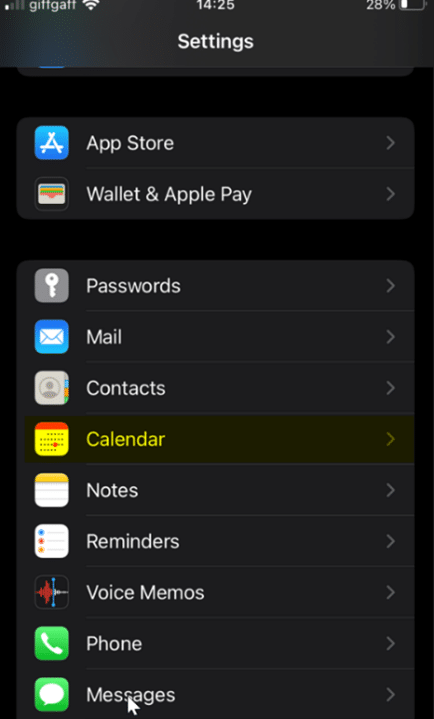
- Select “Accounts”
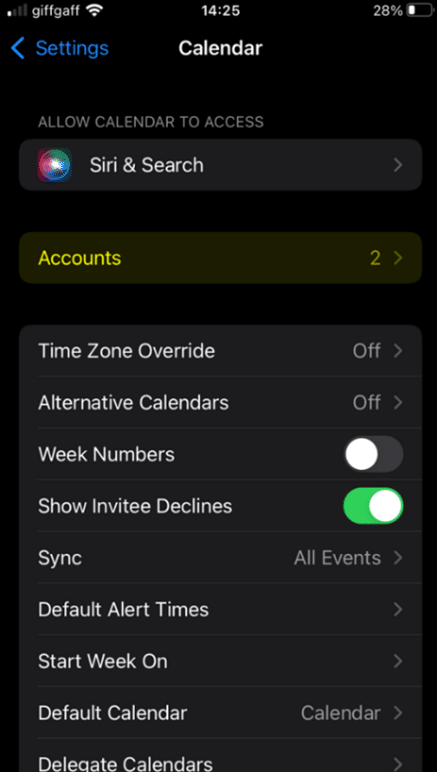
- Click “Add Account”
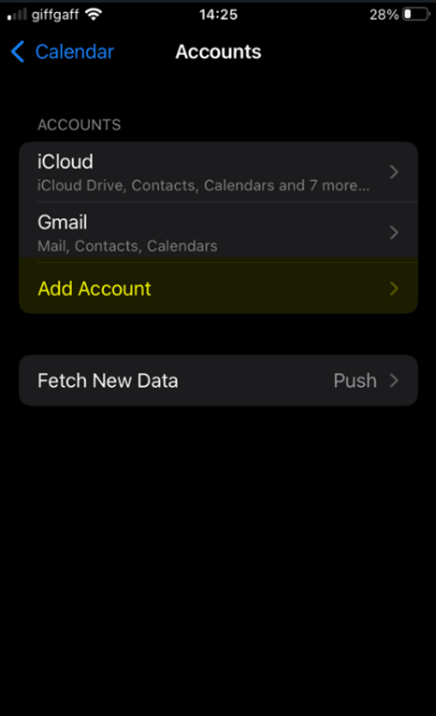
- Select “Microsoft Exchange”
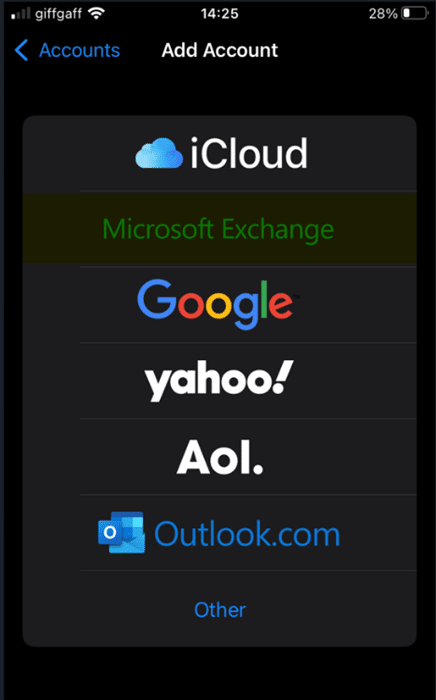
- Enter the email address and a description E.g. Shared Work Calendar
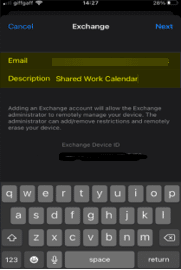
- Select “Sign In”
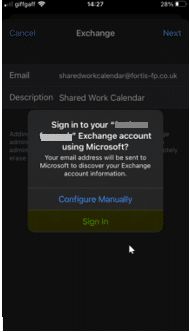
- Enter the password for the account
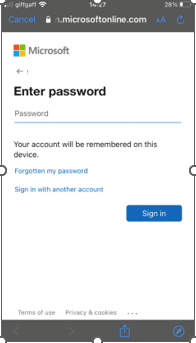
- Make sure that ONLY the calendar option is selected
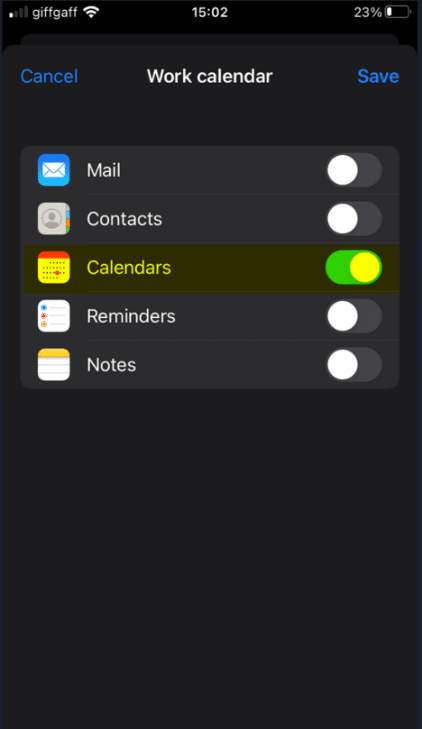
- The calendar will now appear
If you encounter any issues, please contact Computer Care Support for assistance.