This quick step guide will show you how to add permissions to allow others to view and edit an Outlook calendar.
- Open Outlook and select the required calendar
- Click on share calendar option in the top ribbon
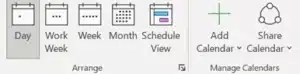
- On the permissions tab select Add
- In the search field enter the email address/addresses for the users you want to share with, then select add and OK.
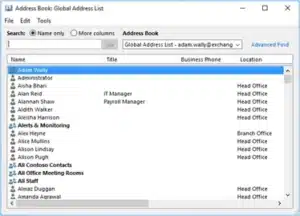
- In the permissions options below select “can edit” and click apply and OK.

If you encounter any issues, please contact Computer Care Support for assistance.