This quick step guide will show you how to connect to FortiClient VPN.
- Launch FortiClient application on your computer. You can usually find it in your list of installed programs or applications or in your Task Tray
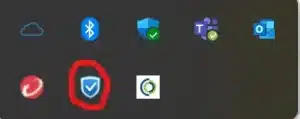
- Enter your Username and Password. Your username will be First name Last name which are case sensitive, unless otherwise specified. Your password will be the same as your Windows/MAC password you use to login to your account.

- If the VPN server uses a self-signed certificate, you may be prompted to accept the certificate. Review it to ensure it’s from a trusted source (your organization), and then click “Accept” or “Trust.”

- Approve login via MFA. This will be received either by an email or SMS with a 6 digit code, or using the FortiToken mobile app.

- Once the connection is established, FortiClient will display a message indicating that you are connected to the VPN. Your internet traffic is now routed through the VPN server.
If you encounter any issues, please contact Computer Care Support for assistance.
