Disaster Recovery Planning
Stay Resilient—Even When Things Don’t Go to Plan
IT problems rarely announce themselves in advance. Whether it’s accidental data loss, hardware failure, power cut, or a cyberattack, what matters most is how quickly you can get back to operational readiness. That’s why it’s so improtant to spend time designing and building a disaster recovery plan that works for your business.

Your Challenges
Addressing your biggest risk
As an business owner, disaster recovery is something you know you need. But often this vital part of the business isn’t given the attention it deserves. Other priorities get in the way, the problem is parked or left on a risk register, “kicked into the long grass.”
The unfortunate truth is that the vast majority of disaster recovery plans are based on old or inadequate information. They are then read once and filed away on a network drive as a tick-box exercise.
Here are a few points you should consider when evaluating your disaster recovery plan:

You believe your data is backed up, but you don’t know where
Knowing what data is backed up and where those backups live, how that backup data can be accessed and by who.
When a server, firewall or internet connection goes down, it takes everything with it. Productivity halts because of reliance on one system where no backup network paths exist to stay online.
Test, test and test again
If a disaster occurs, do you know the people responsible for each part of the recovery process? Having a checklist, timeline and a tested procedure multiple times a year is important to avoid confusion and costly delays.
Financial impact from downtime
Every hour of downtime costs your business money. Examples include missed deadlines, lost files, and customer confidence impacts from lost communication.
Make sure you factor in your most business critical systems and process to be recovered and operational first.
Keeping plans relavent
Do you have a documented process in a disaster recovery situation? Do you know where they are? Staff changes, system updates and new software automatically invalidate the plan if this has not been factored in because of a different environment. Regular reviews when new systems are added, new data is collected or new processes are implemented are critical to keeping your plans up-to-date.
It's all about times
Yoiu may have heard the term Recovery Time Objective (RTO). That basically means how quickly you can recover from a disaster, how quickly you would be back up and running.
In contrast a Recovery Point Objective (RPO) is the time you would lose if you have to run in recovery mode or how much data you can afford to lose.
Identify key roles
A well thought out disaster recovery plan needs to include key roles. These should include:
- Operational decision maker
- Recovery process co-ordinator/owner
- Communication manager
- Key IT Personel
Otherwise, business owners end up carrying the stress when a disaster happens.
Top 5 Data Backup Tips
Having an effective, reviewed and practiced disaster recovery plan cannot be underestimated in today’s modern age. We understand creating such a plan can be a challenge to any growing business. So we created an article on how to get started with some tips on how to protect your business from data loss.
“If you’re like me, your business is your biggest investment, in both time and money. You may have spent years of your life building a great company, employing people and serving your customers. That investment is now under threat, so like any investment where the risk becomes higher than the reward, you should de-risk. With your business, your greatest threat is now a cyber security breach, your loss of income, good-will and ultimately value in your business is significant. It’s in fact so bad that a third of all business your size, who suffer a cyber-attack close within 12 months.
I believe the best way to mitigate this risk is to have a joined-up service, one that addresses not only the potential threats but also does something about them.”

Simon Pardo, CEO
The Problem
What’s the difference?
The biggest risk for a business is having an inadquate or poorly maintained disaster recovery plan. How protected are you? Really.
Here are a few key misconceptions around Disaster Recovery Planning:

“We back up our data, so we’re covered”
Let’s get this point clear from the outset, a backup is a store of data. Disaster recovery is a process.
It’s a key mistake to get the 2 confused and critical that you make sure you have both.
“Disaster Recovery is only for big companies”
The only people who don’t need some form of disaster recovery plan are those who don’t mind going out of business. For everyone else a disaster recovery plan is an exercise in reducing risk and discovering your data. It can’t be emphisized enough how important a good disaster recovery plan is.
“Everything’s in the cloud, so we don’t need disaster recovery”
Cloud services protect their own platform, not your data; you are responsible for the recovery of your own data from ransomware or deletions.
Don’t assume anything, unless you have it clearly in writing and have independantly verified that data can be recovered and is protected from hackers.
“Insurance will cover us if something goes wrong”
Cyber or business interruption insurance can cover some cots but often there are exclusions on policies if you haven’t got the environment set up properly or you haven’t taken the right precautions to minimise the chance of an attack.
“How long does it take to recover from ransomware?"
This is a key question and if you are reading this looking for an answer then your disaster recovery plan is either inadequate or untested.
To understand this metric, you need to have performed a full test – that involves running your business on your disaster recovery platform for at least a day.
"We have a plan, our data is safe"
Disaster recovery plans vary a lot. Ensuring you have a plan and making sure the data is backed up somewhere safe is usually as far as plans go. Cyber criminals know this, so the first thing they do when they want to get you to pay a ransom is destroy your backups. You need to make sure that there is an air-gap so criminals can’t simply delete your backups and demand a ransom.
Mind The Coverage Gap - How Covered Are You?
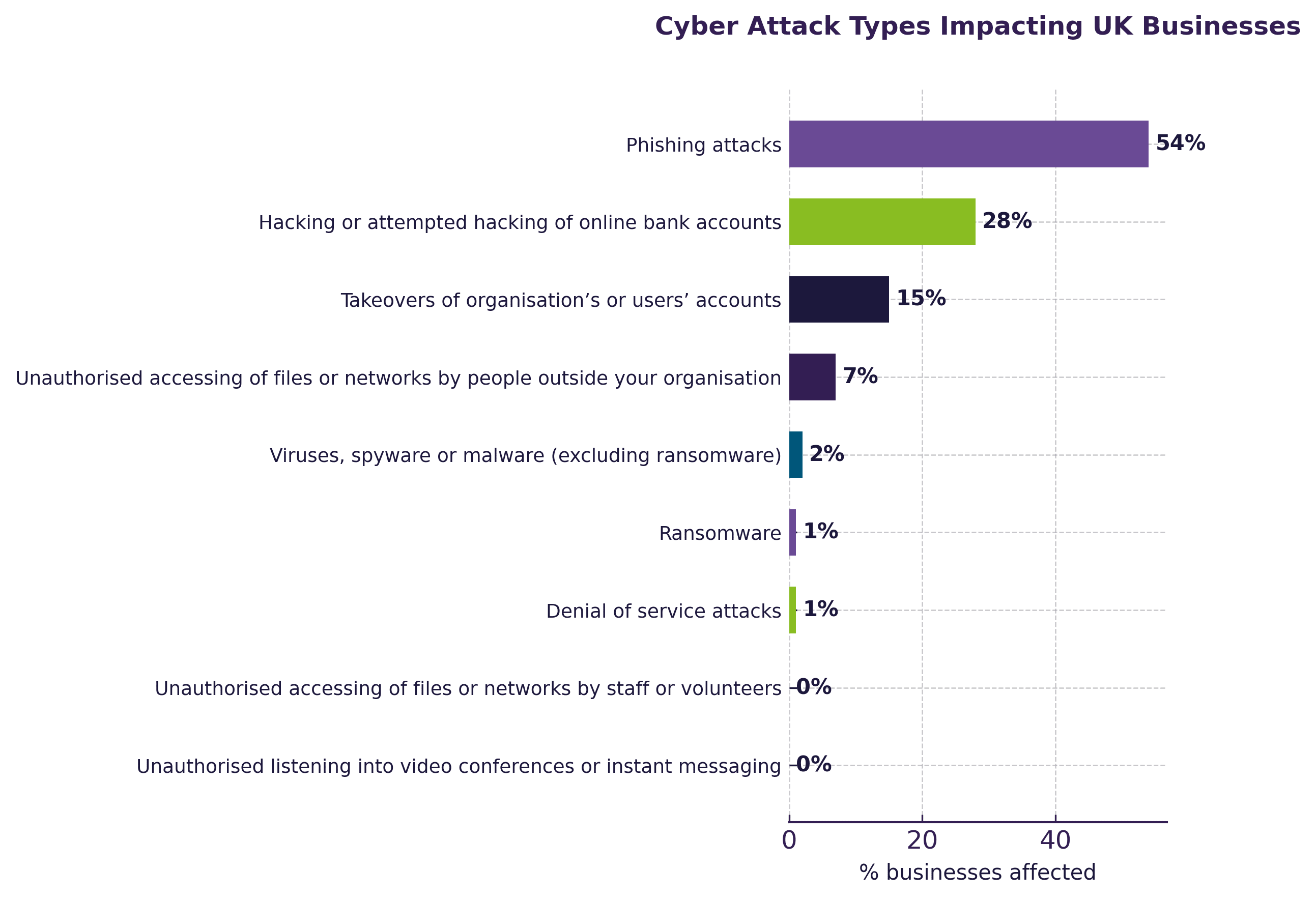
Source – Cyber security breaches survey 2025 (ONS)
Disaster Recovery Planning
Why Disaster Recovery Can’t Be Ignored
What’s to stop the criminal gaining access to your email account and sending a request to an employee to send money, or hijacking someone in finance’s email thread with a key customer pretending to be them and asking for payment to a different bank account?
Disaster Recovery Planning
Why Having A Robust Disaster Recovery Plan Is Important
Watch our CEO and Founder Simon Pardo discuss the key reasons why having a robust, practiced disaster recovery plan is so important for minimal disruption to both employees – but also for your clients.
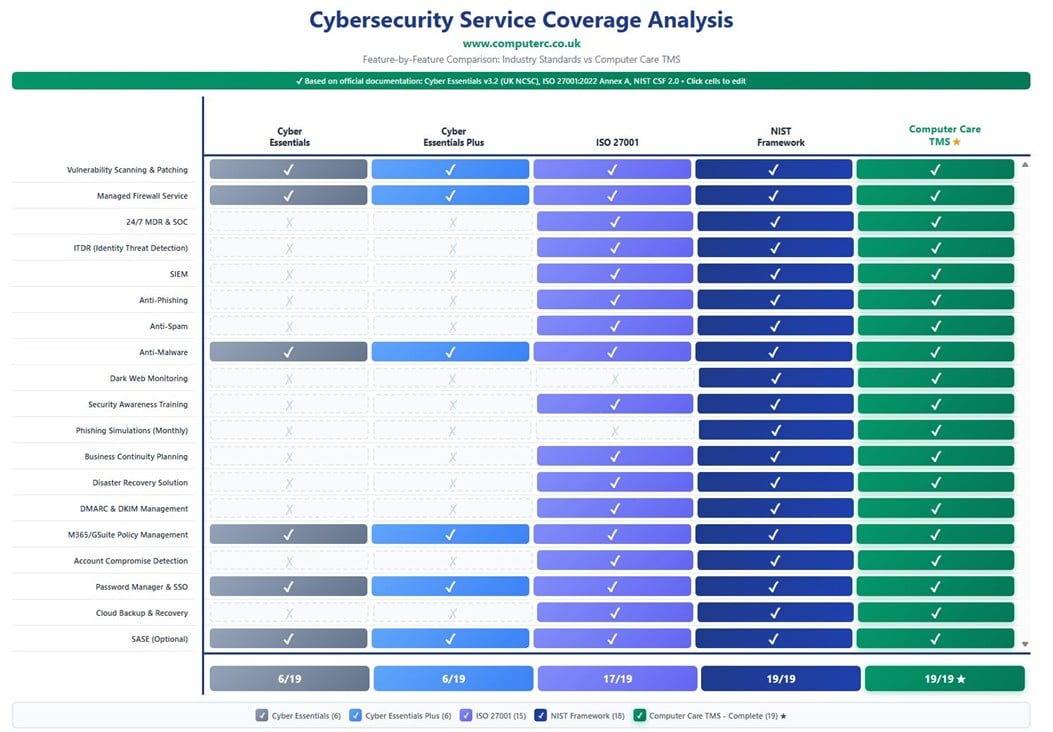
Download PDF
Disaster Recovery Planning
We’ve Got You Covered
Our extensive experience in managing business risk has helped us shape our offering to work for businesses like yours. We include all the things you need to make sure your business is secure and safe. We’ve followed standards to ensure our solution is complaint with the best – even better than Cyber Essentials Plus or ISO27001 for security.
You can benefit from some of this knowledge too, we’ve spent some time building a set of questions – just yes / no answers, which will help you ascertain if you are well covered or not. If you don’t know the answer just assume no for now – you can always retest.
The assessment checklist you can use is right here, it will help you to ascertain where you need to invest and how:
This tool is completely free and will give you some feedback and suggestions on how to begin addressing your cybersecurity gaps.
How our customers benefit working with Computer Care
Peace of mind
Stop worrying about whether your business is really protected — know it is.
Fewer disruptions
Reduce downtime and avoid costly interruptions from attacks or system failures.
Confidence to grow
Security aligned with your business goals means you can scale without added risk.
Time back for teams
Less firefighting, fewer distractions — more focus on the work that drives results.
Protect your reputation
Keep customer trust intact by preventing breaches that could damage goodwill
Future-proof protection
As threats evolve, your defences evolve with them — no nasty surprises.
Talk to us
Your IT Partner for your business
The next step we recommend would be a 45-minute meeting with our Founder and CEO, Simon Pardo. This is a business-focused conversation (not technical) providing us with a better understanding of what you do, how you do it, and your plans for the next 4-5 years.
We guarantee at least 2 ways your technology can work better for you. It’s a completely free meeting. Decision makers are essential at this meeting.
In summary, the meeting will:
Set the stage
Establish timeframes and agenda. There are two possible outcomes: continue the evaluation process or pause at this time.
Discuss your pains
Establishing current pain points and the impact to your business, and the challenges that is causing.
Potential Security Risks
Here, we discuss what risks your pains could expose you to, and how to potentially overcome these to support your business goals.
Goals vs Cost Expectations
We explore how Computer Care can enable you to achieve your business goals,and eliminate existing pains and budgets vs costs.
Talk to us
Seamless, simple, hassle free switching
Our onboarding process ensures that we take away any worries you may have about switching IT providers; we promise to immplement a stress-free process to ensure a simple and strategic transition. Our onboarding process is clear and well defined, allowing us to guarantee you will have no unscheduled downtime when switching over to us.
Discovery Workshop
Discovery Workshop
Proposal & Approval
Set goals, format and timeframes.
Client Onboarding Session
Set goals, format and timeframes.
Information Gathering
Set goals, format and timeframes.